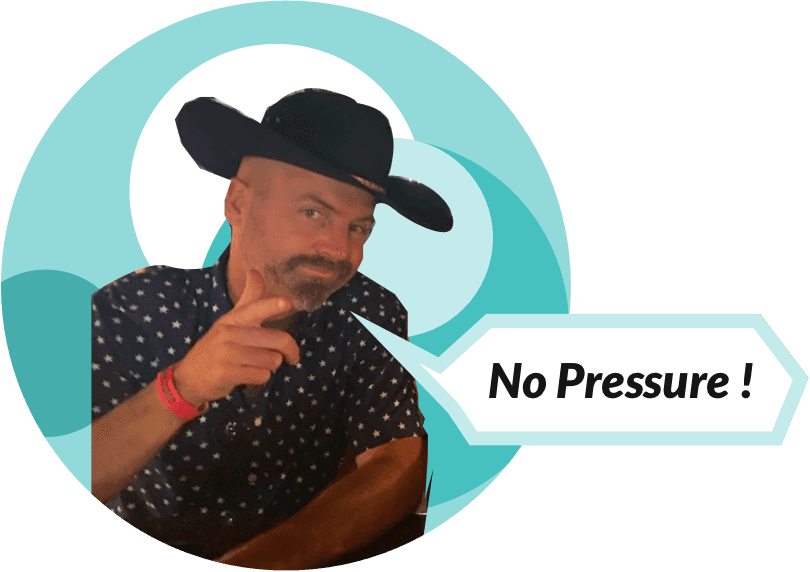Marketplace FAQs
Read up on our Marketplace
Overview of the App Marketplace
- What is the 2600Hz Marketplace?
- What is available today?
- What is the timeline for added applications and platform support?
- What platforms does the Marketplace support?
- How is accessing these apps different than our current software delivery process?
- How do I install the App Client onto my cluster account?
- What are the steps for purchasing an app from the Marketplace?
- I have customized my Global Infrastructure account and cluster settings. Will the Marketplace installation process support my changes?
- What are the requirements for purchasing an app from the Marketplace?
- Are there any scenarios where these rules do not apply?
- How will I be charged for my purchase?
- How will I know the total cost of my purchase?
- Do I have to have credit in my billing account already approved?
- Who has permissions to purchase apps for my account?
- Who has permissions to purchase apps for my account?
- Will I be able to browse applications not present on my cluster through the MonsterUI or comm.land user interfaces?
- Will I still be able to manage my applications through the MonsterUI or comm.land user interfaces?
Buying/App Delivery
- Can anybody purchase any application?
- How do I know if an application will work on my Kazoo platform?
- Will these applications work on my Open Source installation?
- What is the support model for these apps?
- Where can I find information about how much an application costs?
- How will I be billed for an application? Will the details be shown to me in my billing cycle?
- What happens if I purchase an app and it doesn’t work?
- What / where do I click through licensing and 2600Hz disclaimer text?
- What are requirements for purchasing and running apps from the 2600Hz Marketplace?
- How do I start applications once I buy them?
- Will I be able to use the current Cluster Manager application in MonsterUI to manage apps I’ve purchased from the Marketplace?
Third Party Apps and Marketing
- Will the 2600Hz Marketplace only feature applications developed by 2600Hz?
- How are applications reviewed and approved?
- How soon will I be able to begin listing my own applications on the Marketplace?
- Will I be able to advertise my application via the Marketplace?
- How do I become part of the Developer Spotlight series on the developer landing page?
This is an Overview of the App Marketplace
What is the 2600Hz Marketplace?
The 2600Hz Marketplace is a web commerce portal that showcases Kazoo applications, integrations and services developed for and by communications experts. Kazoo developers, resellers, and partners will be able to submit applications to sell and purchase and deploy applications from a single resource. In addition, it is a resource for the community to showcase and share their own Kazoo stories, learn about events related to the Kazoo architecture, access API docs and training videos.
What is available today?
Today the Marketplace is open for business, showcasing several of our Partner apps. If you are an existing 2600Hz customer, you can log in using your zswitch credentials and:
- View and request onboarding for our Partner applications. Onboarding steps are provided by our partners and they will bill you directly.
- Preview the initial list of 2600Hz applications that are slated to be available for delivery in Q4 of this year. Products will be introduced throughout the quarter. NOTE: All the Monster UI apps listed are currently available for hosted customers via their account manager system, and to Private Cloud and Global Infrastructure customers who contact our sales team.
- Early Access testing delivery of 2600Hz apps -- front end and back end -- to customers who are interested in helping our testing team and want a preview of these features.
What is the timeline for added applications and platform support?
2600Hz plans to add its full library of applications to the Marketplace throughout Q4 of 2023 and in the first quarter of 2024. In addition, we will be adding a variety of Partner apps as they are available. Fully integrated Partner applications will take more time however, as we will require a base level of due diligence ensure they install and deploy on Kazoo clusters without conflicting with existing apps.
What platforms does the Marketplace support?
The Partner apps available on the Marketplace today support Hosted, Private Cloud and Global Infrastructure platforms. When 2600Hz apps are available, the site will support purchase and delivery to Private Cloud and Global Infrastructure customers using an All-in-One server configuration. Customers who purchase an application through the 2600Hz Marketplace will be billed using their existing zSwitch credentials and form of payment.
Hosted customers will be able to review the features of these apps on the Marketplace, and will then need to request access from their Hosted Account administrator. .
How is accessing these apps different than our current software delivery process?
The current process for purchasing a new software application includes several manual steps:
- Private Cloud and Global Infrastructure accounts reach out to sales to find out what is available.
- When an app is requested, our sales team calculates pricing, creates and invoice and submits an installation request from our support team.
- Our support team works with our operations team to schedule an installation window.
- Once the installation is complete, the account restarts their cluster and confirms the app is available.
This can take up to two weeks depending on factors such as the state of the cluster, operations availability, and the application itself.
With the new Marketplace model, all available applications will live on our central Application Server. Your cluster will have a new service (included in Kazoo 5.1 and greater) called the App Client. This module is used to communicate with the Application Server to validate, purchase, and deliver applications to the Kazoo cluster you have connected to your account.
The process is all managed by software, and no longer requires communications with our sales, support, and operations team. Apps can be delivered in real-time. This new client-server model for application handling will dramatically speed up your access to new features and apps.
How do I install the App Client onto my cluster account?
The Application Client is included and running as of Kazoo 5.1. You can install the client by upgrading your cluster to Kazoo 5.1.
What are the steps for purchasing an app from the Marketplace?
The purchasing process will be managed directly within the Marketplace portal. Existing accounts will be able to:
- Head to the Marketplace and browse apps, read its product details and release notes, and get pricing information. Note for pricing details, you must log in using your zswitch credentials. When you find one you want to buy, select. “purchase”
- The Marketplace will prompt you to log in using your 2600Hz account credentials. Below are some additional notes:
- You must be the Superduper Admin for the next steps: your cluster credentials
- Follow the steps to link your cluster to the account name. This is required only once, in the future the account will remember the connection.
- Check out by finalizing payment if necessary and accept the Terms and Conditions agreements
- Follow the app’s provided delivery instructions to start the application on your cluster. This may include extra prerequisites such as upgrading your Kazoo version to 5.1.
These steps and accompanying images are outlined in more detail in the "Getting Started" document. Check the link for this page in the footer.
I have customized my Global Infrastructure account and cluster settings. Will the Marketplace installation process support my changes?
We have developed and tested our installation process for our standard Kazoo 5.1 configuration. We currentl support installations for All-in-one Server setups. If you have a distributed Kazoo server environment and/or have made significant changes you may need our operations team to complete the installation for you. This is especially likely if you have customized installations of some underlying applications our more robust solutions may depend on (for example Call Center depends on Qubicle and Tabulator). Please reach out to our 2600Hz Professional Services team as they will be able to help you.
What are the requirements for purchasing an app from the Marketplace?
The first phase of the Marketplace will accommodate existing 2600Hz Private Cloud and Global Infrastructure account holders who have installed Kazoo 5.1 or greater using an all-in-one server configuration. and
- You must have a credit card assigned to your account and be in good standing
- You must have admin credentials for the account you are purchasing apps for.
Are there any scenarios where these rules do not apply?
All our existing customers do have access to products listed (e.g. integrations) that do use the App Client/App Server model to deliver applications directly to the cluster. Many of these solutions access the Kazoo APIs directly and work based on account names and number access provided to the product distributor. To use the Marketplace for these integrations, at a minimum you must be an existing account holder with 2600Hz, and also be in good standing.
How will I be charged for my purchase?
Any up-front cost for an application delivered to your cluster from the marketplace will be billed to the form of payment you have on file for your cluster, and then monthly subscription fees will be assessed. If there are user and device charges for the app, those charges will also be included as part of your monthly bill.
For the first phase of the Marketplace, our Partners will bill you for their products directly. Once our complete billing system and Developer Portal is live, 2600Hz will be able to manage all billing and provide a single source record for your account status.
How will I know the total cost of my purchase?
Pricing will be outlined in the marketplace, however if your subscription also includes a “per account” or “per agent” fee, those will not be assessed until the app is started and billing for your cluster takes the new application into account. Note, these fees may fluctuate each month depending on your usage, device, and agent counts.
Do I have to have credit in my billing account already approved?
No, not if your credit card on file has no maximum associated with it.
Who has permissions to purchase apps for my account?
The site allows anyone to review applications and pricing, however only the superduper admin associated with your account has access to the steps for linking an account to your cluster and finalize purchases.
Partners who bill you directly may have different prerequisites and requirements to validate who in your company has a purchasing authority.
Will I be able to browse applications not present on my cluster through the MonsterUI or comm.land user interfaces?
No.
The 2600Hz Marketplace will be the only place for Global Infrastructure and Private Cloud Kazoo installations to browse for new applications to add to your cluster. Hosted customers will still have access to the Monster UI App Exchange app, but any new applications from 2600Hz or a 3rd party will only be available on the App Marketplace.
Will I still be able to manage my applications through the MonsterUI or comm.land user interfaces?
Once an application is delivered to your cluster via the 2600Hz Marketplace, it can be viewed and managed through your Accounts app portal. Initially, this is available using for Monster UI only; we will support the new comm.land "App Selector" UI once it is available.
The 2600Hz Marketplace will initially provide admins with limited tools to view and manage apps purchased in the Marketplace and deployed to your cluster; more robust tools to monitor these apps are in development.
Buying / App Delivery
Can anybody purchase any application?
Currently, the purchase-and-deliver process in the 2600Hz Marketplace will only be available for Private Cloud and Global Infrastructure clients.
If you are using the Hosted Platform, you will continue to access additional applications through your Monster UI or comm.land account. Partner solutions available that do not require to be run on a cluster (such as MSTeams and other Integration apps) will be accessed based on their unique onboarding and configuration requirements.
How do I know if an application will work on my Kazoo platform?
The first requirement for all environments that wish to run apps from the 2600Hz Marketplace is that their Kazoo version must run on Kazoo 5.1 or higher. Any additional version requirements and framework dependencies will be highlighted in the product details page.
Will these applications work on my Open Source installation?
KAZOO open source clusters and their account holders should be aware that specific support for their cluster and the customizations it may have will vary by application. The recommended avenue for answering specific questions about compatibility would be to contact the application publisher using the support contact information provided on the application’s details page.
What is the support model for these apps?
2600Hz applications will be covered under the current support model that we offer, and account holders should not expect a large change in how support is carried out.
Support for third-party applications are the responsibility of the application author. This support information is a requirement of all 3rd party developers and will be displayed in the detail view of the application in the marketplace.
Where can I find information about how much an application costs?
Will pricing vary per application?
Pricing for each application is set by the application developer. Price models can vary and include subscriptions that assess a fee per user/agent, a fee per account, or a single purchase price. Pricing information will be found under the pricing tab under the application’s details on the marketplace.
How will I be billed for an application? Will the details be shown to me in my billing cycle?
Once an app is purchased and is started, the application will be added to your monthly billing cycle. For Global Infrastructure and Private Cloud customers, the price breakdown for an app will be reflected in your Kazoo Service Plan.
What happens if I purchase an app and it doesn’t work?
For apps published by 2600Hz, please contact 2600Hz support directly if you encounter an app that fails to start properly. For third-party applications, please contact the author at the support contact given on the application page. For complaints about a third-party application, please go through 2600Hz support.
What / where do I click through licensing and 2600Hz disclaimer text?
During checkout you will be shown a link to the terms and conditions, both for 2600Hz and for the app provider. You must accept these terms as part of the purchase process.
What are requirements for purchasing and running apps from the 2600Hz Marketplace?
- You must have configured your clusterto run Kazoo 5.X or higher to purchase an application.
- For phase 1, your cluster must be configured using an All-in-One server
- You or an admin in your account must have access to a cluster manager account. If you are new to Kazoo you will be able to create an account during the purchase process.
- The cluster connection and purchase process is currently only available to superduper account admins
- Once you have purchased an application you must restart your Kazoo platform.
How do I start applications once I buy them?
During the purchase process you will be asked to identify the cluster you want to deliver the application to. The application will be fetched from that cluster the next time there, and then be accessible by your account manager for enabling to your accounts and sub accounts.
Will I be able to use the current Cluster Manager application in MonsterUI to manage apps I’ve purchased from the Marketplace?
For applications that require commands to be run via Cluster Manager, yes. Cluster Manager offers functionality to start, manage, and stop applications that are delivered from the Marketplace and live on your cluster.
Third-Party Applications and Marketing
Will the 2600Hz Marketplace only feature applications developed by 2600Hz?
No! The Marketplace is designed to allow third-party developers and organizations to leverage the power of Kazoo to build and list their own applications. Several Partner apps are already listed and ready for you to purchase.
How are applications reviewed and approved?
All applications and their subsequent updates will be reviewed by 2600Hz as part of a submission process. For full applications this will include due diligence steps to ensure the application is buildable by our team, and the code is considered “clean.” Integrations and partner apps that are not saved with our sever are reviewed using a more simplified process; we will depend on our customer base to confirm the company and its apps are reputable.
How soon will I be able to begin listing my own applications on the Marketplace?
We're ready to list your solution now! Please join the partners already listing products in the Marketplace! In this first phase, we have outlined the following as conditions for you to list on the Marketplace:
Please reach out to our 2600Hz Sales Team as they will be able to help you.
Will I be able to advertise my application via the Marketplace?
Yes!
We have designed the landing page and internal pages of the marketplace to include banners and application spotlights for featured applications and developers. You can contact Marketplace Listing Team for more details.
How do I become part of the Developer Spotlight series on the developer landing page?
If you wish to submit your story, send a request to Marketplace Listing Team for more details.